Review: Rock and Roll Poster Art Screen Saver
Publisher: Julian Multimedia
Requirements: 386 or higher processor, Windows 3.1 or higher, 8mb
hard disk space.
Media: 3.5 high density disks
Cost: $35.30 (including shipping)
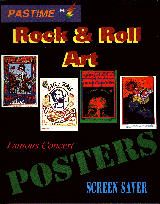 Actually, this
program has two functions. First, it's a screen saver as mentioned. It's
kind of like a slide show that shows each poster (33 in all) for 10 seconds
(or for the amount of time you set.) You can turn off the screen saver
when it's likely to get in the way of your work. I decided to disable the
automatic loading of the program because the more programs you have running
in the background, the more bogged down your machine becomes. To do this,
you have to remove it from the win.ini file. I would have rather seen them
stash the program in the startup group so I didn't have to hunt around
for it.
Actually, this
program has two functions. First, it's a screen saver as mentioned. It's
kind of like a slide show that shows each poster (33 in all) for 10 seconds
(or for the amount of time you set.) You can turn off the screen saver
when it's likely to get in the way of your work. I decided to disable the
automatic loading of the program because the more programs you have running
in the background, the more bogged down your machine becomes. To do this,
you have to remove it from the win.ini file. I would have rather seen them
stash the program in the startup group so I didn't have to hunt around
for it.
You can also use the posters (one at a time) as wallpaper for your desktop.
When you select this function, a window pops up and nine thumbnails of
posters appear. You can scroll through all of them and select the one you
want. When you do this, it puts the poster into a .bmp file in the program's
subdirectory. Then it tells control panel to use it as wallpaper.
The posters are from the Family Dog concert series. They are of good
quality as far as color goes, slightly bigger than the same posters in
The Art Book of Rock. The 33 posters take two disks to save as gif
files, so you can tell the resolution is fairly decent.
Actually, I didn't buy the program to use as a screen saver. I wanted
the posters. They did a better job turning them into files than I could
have done scanning them in from my book. I hope that their next project
is a CD-ROM that includes all the posters (Bill Graham series as well as
Family Dog).
Click here to
see their blurb and some of the posters.
Copyright © 1995, 1996, Colin Pringle
5-30-95
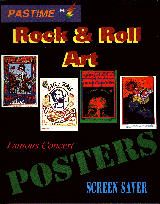 Actually, this
program has two functions. First, it's a screen saver as mentioned. It's
kind of like a slide show that shows each poster (33 in all) for 10 seconds
(or for the amount of time you set.) You can turn off the screen saver
when it's likely to get in the way of your work. I decided to disable the
automatic loading of the program because the more programs you have running
in the background, the more bogged down your machine becomes. To do this,
you have to remove it from the win.ini file. I would have rather seen them
stash the program in the startup group so I didn't have to hunt around
for it.
Actually, this
program has two functions. First, it's a screen saver as mentioned. It's
kind of like a slide show that shows each poster (33 in all) for 10 seconds
(or for the amount of time you set.) You can turn off the screen saver
when it's likely to get in the way of your work. I decided to disable the
automatic loading of the program because the more programs you have running
in the background, the more bogged down your machine becomes. To do this,
you have to remove it from the win.ini file. I would have rather seen them
stash the program in the startup group so I didn't have to hunt around
for it.